You are expecting the delivery of your package, and the tracking status shows “Out for Delivery.” However, after some time, it changes to Awaiting Delivery Scan. What’s going on? Is your package still coming today? Let’s unravel this common USPS tracking mystery.
So, what does Awaiting Delivery Scan after Out for Delivery mean?
When you see “Awaiting Delivery Scan” after your package has been marked as “Out for Delivery,” it usually means that your package has been loaded onto a mail truck for delivery but hasn’t received that final, crucial scan. This scan is supposed to happen when the mail carrier hands over the package to you or leaves it at your designated delivery spot.
In simple wording, it means that your package has been loaded onto a delivery vehicle, but the delivery personnel has not yet scanned it as being delivered to the final destination. This status indicates that your package is out for delivery, but the carrier hasn’t updated its system to reflect the final delivery scan.
What are the reasons behind it?
Here are some common reasons behind this status
Mail Carrier Forgetting to Scan
One of the most common reasons for this status is that the mail carrier may have simply forgotten to scan the package after loading it onto the truck. With the hustle and bustle of their daily routes, it’s easy for a carrier to overlook scanning every single package, especially during peak delivery periods.
Technical Issues
Another potential cause is technical issues with the USPS system or the mail carrier’s scanning device. High volumes of mail, system updates, or other technical glitches can sometimes cause packages to get stuck in the “Awaiting Delivery Scan” status until the issue is resolved.
Package Delayed or Lost
In some rare cases, the package may have been delayed or lost during transit, causing the “Awaiting Delivery Scan” status to persist without any further updates. While this scenario is less common, it’s still a possibility that should be considered if the status remains unchanged for an extended period.
An Overview of The Journey of Your Package
Before we dive into the specifics, let’s understand the typical journey of your package. When you place an order, it goes through several stages:
- Order Placed
- Order Processed
- Package Shipped
- Out for Delivery
- Delivered
Each stage is usually accompanied by a tracking update. These updates are your window into the package’s journey, giving you peace of mind and helping you plan for its arrival.
What Does “Out for Delivery” Mean?
When you see the “Out for Delivery” status, it’s an exciting moment. This update means that your package has been loaded onto a delivery vehicle and is en route to your address. In most cases, you can expect your package to arrive on the same day you receive this notification.
Decode the “Awaiting Delivery Scan” Status
Now, let’s address the star of our show: the “Awaiting Delivery Scan” status. This update might appear right after “Out for Delivery,” and it’s perfectly normal. Here’s what it means:
- System Expectation: The “Awaiting Delivery Scan” status is a system-generated message. It indicates that the tracking system expects a final scan when the package is handed over to you, the recipient.
- Standard Procedure: Many carriers, including UPS, FedEx, and even your local postal service, require their delivery personnel to perform a scan at the point of delivery. This scan serves as digital proof that the package has been successfully delivered.
- No Cause for Concern: Seeing this status doesn’t mean there’s a problem with your delivery. It’s just the system’s way of saying, “We’re waiting for confirmation that the package has been handed over.”
Common Scenarios You Might Encounter
1. Package Delivered but Still “Awaiting Delivery Scan”
You’ve received your package, but the tracking still shows “Awaiting Delivery Scan.” Don’t worry; this is more common than you might think. There are a couple of reasons this could happen:
- Human Error: The delivery person might have forgotten to perform the final scan. They’re human, after all, and on busy days with numerous deliveries, it can slip their mind.
- System Delays: Sometimes, there’s a delay between the actual delivery and the system update. The scan might have been done, but it takes a while for the information to propagate through the carrier’s network.
What to Do: If you have your package, you’re all set. However, if you’re the sender or need proof of delivery for a refund or warranty claim, wait until the end of the business day. Most systems update by then. If not, contact the carrier’s customer service. They can often confirm delivery through other means, like GPS data or the driver’s log.
2. “Awaiting Delivery Scan” with No Package in Sight
What if you see the “Awaiting Delivery Scan” status all day, but no package arrives? This can be frustrating, but there are several legitimate reasons for this:
- Route Optimization: Delivery routes are optimized for efficiency. Your package might be on the truck but scheduled for delivery later in the day.
- Weather Delays: Mother Nature doesn’t always cooperate. Heavy rain, snow, or even extreme heat can slow down deliveries for safety reasons.
- Traffic and Vehicle Issues: Unexpected traffic jams or vehicle breakdowns can throw off the delivery schedule.
- High Volume Days: During peak seasons like holidays or major sales events, the sheer volume of packages can lead to delays.
What to Do: If your package doesn’t arrive by the end of the promised delivery day, don’t panic. Most carriers will attempt delivery the next business day. However, if you don’t see any updates or it’s been more than 48 hours since the “Out for Delivery” notification, it’s time to contact the carrier. They can provide more specific information about your package’s whereabouts.
How Long Will It Stay “Awaiting Delivery Scan”?
Here’s the good news: in most cases, this status resolves quickly. Here’s what you can expect:
- Same-Day Resolution: Often, the status updates by the end of the delivery day. Your mail carrier might realize the missed scan and update it, or the system catches up.
- 1-3 Business Days: If it doesn’t update on the same day, give it a bit more time. It’s not uncommon for the status to update within 1 to 3 business days.
- Longer Waits: During peak seasons (think Christmas or Black Friday sales), resolution might take a bit longer due to the sheer volume of packages.
Remember, just because the tracking is stuck doesn’t mean your package is. Many customers report receiving their packages even while the tracking shows “Awaiting Delivery Scan.”
Contacting USPS for More Information
If your package remains stuck in the “Awaiting Delivery Scan” status for more than 3-4 business days, it’s recommended to reach out to USPS customer service for assistance. You can contact them via phone, email, or by visiting your local post office.
When contacting USPS, be prepared to provide the following information:
- The package’s tracking number
- The shipping date and expected delivery date
- Your name and address (recipient’s address)
- Any additional details about the shipment
USPS customer service representatives have access to more detailed tracking information and may be able to provide insights into the package’s current location or any potential delays it may have encountered.
Taking Action for Prolonged Delays
If your package remains in the “Awaiting Delivery Scan” status for several days beyond the expected delivery date, and USPS customer service is unable to provide a satisfactory resolution, you can take the following steps:
- Initiate a Package Trace: You can request USPS to initiate a package trace, which is a more in-depth investigation into the whereabouts of your package. This process may take some time, but it can help locate misrouted or delayed packages.
- File a Claim: If the package trace is unsuccessful or if a reasonable amount of time has passed without any updates, you may need to file a claim for a lost or missing package. USPS has specific guidelines and time frames for filing claims, so be sure to follow their procedures.
- Contact the Sender: If the package was sent by a third party (e.g., an online retailer or business), it’s advisable to contact them and inform them about the prolonged delay. They may be able to provide additional assistance or initiate their own investigation into the shipment.
Communicating with the Seller
If you’re a customer awaiting a package from an online retailer or business, it’s crucial to maintain open communication with the seller throughout the process. Here are some tips for effective communication:
- Inform the seller about the “Awaiting Delivery Scan” status and any delays you’ve experienced.
- Provide the tracking number and relevant details about the shipment.
- Ask the seller if they can provide any additional information or assistance based on their experience with USPS shipments.
- If the seller is unresponsive or unhelpful, you may need to escalate the issue or explore other resolution options, such as filing a complaint or seeking a refund.
Wrapping up!
In conclusion, seeing an “Awaiting Delivery Scan” status after your package is out for delivery is typically just a normal part of the delivery process. It means:
- Your package is likely on its way to you.
- The system is waiting for the delivery person to perform a final scan.
- Minor delays or human errors can cause this status to linger even after delivery.







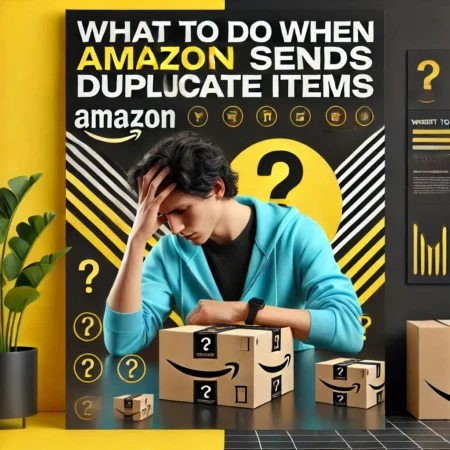

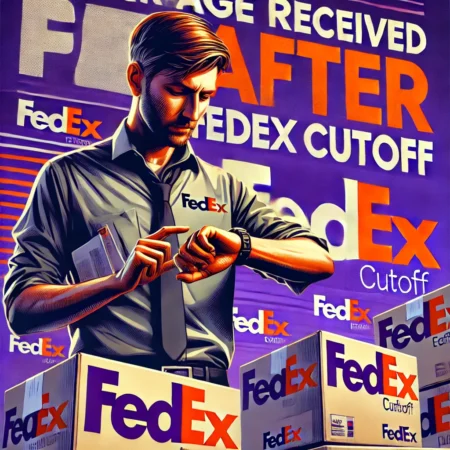


Leave a Reply