A USPS “No Access to Delivery Location” notification is quite frustrating. Not only does it mean you missed out on receiving your package or mail, but it’s also vague about the reason why. So what do you do when USPS says they can’t access the delivery address? What does it mean? What are the possible reasons behind it, and what steps should you take?
Let’s take a look…
What Does USPS “No Access to Delivery Location” Mean?
When you see “No Access to Delivery Location” on your USPS tracking page, basically it means that the USPS worker couldn’t reach your delivery address for some reason. This isn’t just a minor hiccup; it can lead to delayed deliveries, returned packages, or even lost items. But why does this happen?
What are the Main Reasons You Have Received a “No Access to Delivery Location” Update?
- Weather Conditions: Mother Nature can be unpredictable. Heavy snowfall, floods, or even a fallen tree can block your mail carrier’s path. USPS prioritizes worker safety, so they won’t risk treacherous conditions to deliver a package.
- Construction or Renovations: Are you in a newly built home or undergoing renovations? The USPS Address Management System might not have caught up yet. This outdated information can lead to delivery failures.
- Address Issues: Sometimes, it’s as simple as your address not being in the USPS system. This is common in new developments or if your street was recently renamed.
- Sunday Delivery Attempts: Here’s a twist – USPS generally doesn’t do Sunday deliveries. If a carrier tries (maybe for a special service) and can’t access your location, you might see this notification.
- Other Obstacles: Life happens. A car accident on your street, a neighbor’s aggressive dog, or even a parade can block access. USPS workers have to navigate these real-world challenges.
- Mailbox or Property Issues:
- Is your mailbox overflowing, broken, or hard to reach?
- For gated communities or apartments, does USPS have the right access code?
- Worker Discretion: While rare, online discussions suggest some workers might mark packages “No Access” to avoid challenging deliveries. However, these claims are anecdotal and not officially verified.
What Happens to Your Package When USPS Can’t Access the Delivery Location?
Usually, USPS will try two more times in the next two business days. After failed attempts, your package waits at the local post office. You have about 15 days to pick it up. No pickup? It goes back to the sender, marked “Unclaimed.”
Steps to Take When You Get a “No Access to Delivery Location” Update
- Visit Your Local Post Office:
- Armed with your tracking number, get the scoop directly.
- They might reveal why – maybe there’s road work you didn’t know about.
- Contact USPS Customer Service:
- Call (800) 275-8777 for national support.
- They can provide insights your local office might miss.
- Send a Service Request Email:
- Include your tracking number and a clear description.
- Sometimes, written communication gets more attention.
- Talk to Your Mail Carrier:
- A friendly chat can work wonders.
- They know your area best and can offer practical solutions.
- Schedule a Redelivery or Pickup:
- Use USPS.com or the number on your notice.
- If redelivery isn’t possible, arrange a pickup.
- Add Your Address to the USPS System:
- If you’re “off the map,” contact your local postmaster.
- They’ll update the USPS Address Management System.
How Can I Prevent Future “No Access to Delivery Location” Issues?
Preventing these issues is all about preparation and communication. Let’s dive into strategies that can make your address a USPS-friendly zone:
- Master Your Mailbox Management:
- Keep it clear and accessible. An overflowing or jammed mailbox is a red flag.
- Repair any damage promptly. A broken mailbox can halt deliveries.
- Position it strategically. Make sure it’s easily reachable from the street.
- Harness the Power of USPS Informed Delivery:
- This free service is a game-changer. You get daily emails with scanned images of your incoming mail.
- Why it helps: You’ll know exactly what’s coming and when. If something’s marked for delivery but doesn’t show up, you can act fast.
- Bonus: It can deter mail theft. Thieves know you’re tracking your deliveries.
- Embrace Smart Home Tech:
- Install a porch camera. It’s not just for catching package thieves.
- How it prevents “No Access” issues: You can see exactly when carriers attempt delivery. Maybe they came when your sprinklers were on, or your dog was out. Now you know, and you can adjust.
- Some cameras even let you communicate with visitors. Imagine guiding your mail carrier to a safe drop spot in real time!
- Go High-Tech with Delivery Instructions:
- Use USPS.com or the USPS app to leave detailed delivery instructions.
- Be specific: “Please place packages behind the blue planter on sunny days, or in the parcel box during rain.”
- Update seasonally: In winter, you might say, “Snow shovel by the door for clear path access.”
- Consider Alternative Delivery Solutions:
- For persistent issues, think about a parcel locker or P.O. Box.
- Parcel lockers are great for apartments or busy areas. They’re secure, and carriers always have access.
- A P.O. Box at your local post office means no more access issues. Plus, it’s perfect if you travel a lot.
- Maintain a Carrier-Friendly Property:
- Keep walkways, driveways, and steps clear. This means shoveling snow, raking leaves, and moving obstacles.
- Secure pets during typical delivery times. Even friendly pets can be a distraction or perceived threat.
- Good lighting helps. Solar-powered path lights can guide carriers safely in the early mornings or evenings.
- Build a Relationship with Your Mail Carrier:
- They’re your frontline delivery ally. Learn their name, say hello, and maybe offer a bottle of water on hot days.
- They’ll remember your kindness. When there’s a tricky delivery, they’re more likely to go the extra mile.
- Leave them notes about upcoming obstacles: “Construction starts Monday, but packages can go on the back porch.”
- Stay Ahead of Address Changes:
- Moving or renovating? Update USPS proactively.
- Use the USPS Mover’s Guide. It’s not just for forwarding mail; it ensures your new address is in their system.
- For major renovations that might affect access, inform your postmaster in advance.
- Weather the Storm (Literally):
- In storm-prone areas, consider a weather-resistant parcel box.
- Some have anchors to stay put in high winds and are waterproof for rain or snow.
- In flood zones, elevate your mailbox or parcel area. Every inch can make a difference.
- Community Coordination:
- In neighborhoods or complexes, team up.
- Work with HOAs or building managers to create a centralized, secure delivery area.
- For gated communities, ensure all carriers (USPS, UPS, FedEx) have current access codes.
What Should I Do If My Local Post Office Can’t Help with a Delivery Issue?
Sometimes, despite your best efforts, your local post office might not resolve the issue. Don’t despair; there’s an escalation path:
- Ask for the Postmaster:
- They oversee all local operations. If a clerk can’t help, politely ask to speak with the postmaster.
- Bring documentation: tracking info, photos of delivery obstacles, or any communication with USPS.
- Contact the USPS District Office:
- Every region has a district office that oversees multiple local offices.
- Find yours on USPS.com. Explain that your local office couldn’t resolve the issue.
- They can often cut through red tape or address systemic local problems.
- File a Formal Complaint:
- Use the USPS website or call 1-800-ASK-USPS.
- Be factual and unemotional. Include dates, tracking numbers, and summaries of your attempts to resolve the issue.
- Mention any economic impact, like late fees or perishable items.
- Leverage Social Media:
- USPS is active on Twitter (@USPSHelp) and Facebook.
- Sometimes, public visibility gets faster attention. Be polite but clear about the issue.
- Don’t share personal info publicly. They’ll usually ask you to DM details.
- Contact Your Congressional Representative:
- They have staff who help constituents with federal agency issues, including USPS.
- Visit their website or local office. They can often get answers when others can’t.
- Last Resort: USPS Consumer Advocate:
- For truly stubborn problems, there’s the USPS Consumer Advocate.
- They handle issues that have gone through normal channels without resolution.
- Write to them at USPS Consumer Advocate, 475 L’Enfant Plaza SW, Washington, DC 20260-2200.
Are There Specific Times When USPS is Less Likely to Encounter Delivery Problems?
Timing can indeed make a difference in successful deliveries. Here’s when USPS is most likely to have a smooth run:
- Weekday Mornings:
- USPS carriers typically start their routes early, around 8 or 9 AM.
- Roads are clearer, fewer people are out, and carriers are fresh.
- Tip: For important packages, schedule delivery or pickup early in the week. It leaves more days for redelivery if needed.
- Avoid Mondays and Day After Holidays:
- Mail volume spikes after weekends and holidays.
- More mail means more potential for sorting errors or overloaded carriers.
- If possible, aim for mid-week deliveries, like Tuesday through Thursday.
- Seasonal Considerations:
- Summer: Great for deliveries. Longer days and good weather mean easier access.
- Winter: More challenges with snow and ice. December is also peak mail season due to holidays.
- Spring/Fall: Generally good, but watch for rain or leaf buildup.
- Stay Away from ‘Rush Hours’:
- Late afternoons can get busy with people coming home from work.
- This means more cars on the street, potentially blocking access.
- For city dwellers, lunch hours might also see increased traffic and pedestrians.
- Be Wary of Sundays and Holidays:
- USPS generally doesn’t deliver on Sundays, except for some Priority Mail Express items.
- Major holidays like Christmas, Thanksgiving, and July 4th? No regular mail.
- Plan ahead: either schedule around these days or expect delays.
- Local Events Matter:
- Is there a big parade, marathon, or festival in your area? Expect delivery disruptions.
- Check local event calendars when expecting important mail.
- Weather Alerts:
- USPS takes the weather seriously. They won’t endanger workers.
- During severe weather warnings (hurricanes, blizzards), expect delays.
- After the event, there might be a backlog. Be patient.
Key Takeaways: What Does USPS “No Access to Delivery Location” Mean?
- Indicates the USPS delivery worker could not reach your mailbox, door, or delivery location safely.
- Common reasons include physical barriers, new addresses not in the system, or worker avoidance.
- Your package will return to the local post office for redelivery attempts over the next few days.
- After 3 failed attempts, it may be marked “Undeliverable” and sent back to the sender.
- Contact your local post office, call USPS customer service, or speak to your mail carrier to resolve.
- Proactive steps like Informed Delivery, porch cameras, or parcel lockers can prevent future issues.
- Stay communicative with USPS to get your delayed package successfully re-routed for delivery.







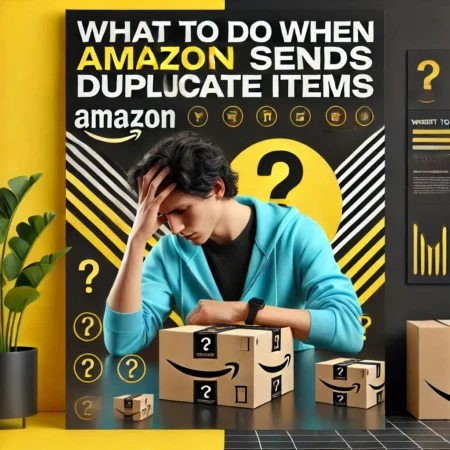
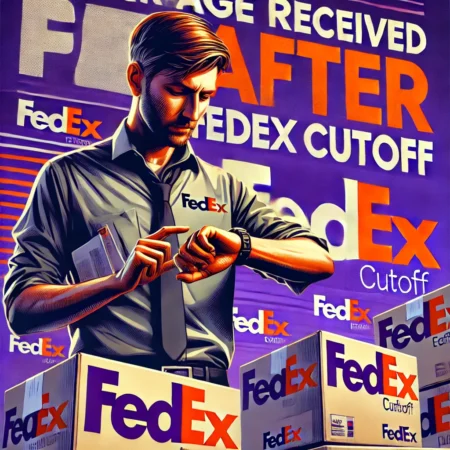


Leave a Reply