Have you ever placed an order on Amazon and received a notification that your package is “held for pickup” at a carrier facility? Well, in that case, you’re not alone.
This is a really frustrating experience, but it’s important to understand the reasons behind it and the steps you can take to recover your package. Continue reading to learn more.
What is “Held for Pickup”?
The “held for pickup” situation occurs when an Amazon order is delivered to a carrier facility instead of being directly delivered to your doorstep. There are several reasons why this may occur, including:
- Delivery Exceptions: Sometimes, the carrier (such as FedEx, UPS, or USPS) may encounter difficulties in delivering the package directly to your address, such as a closed door or no one being home to receive the delivery.
- Carrier Facility Preference: Certain carriers, like EVRI, prefer to have packages held at their own carrier facilities for customer pickup rather than delivering them directly.
- Amazon’s Shipping Preferences: In some cases, Amazon may choose to have the package held at a carrier facility as part of their shipping and delivery strategy.
Whatever the cause, the outcome is always the same: a nearby carrier facility holds your Amazon order for pickup, and you must go there to pick up your package.

Understanding Amazon’s Use of Carrier Facilities
In simple language, carrier facilities are the physical locations where carriers, such as FedEx, UPS, or USPS, process and store packages before delivering them to their final destination. These facilities can be post offices, distribution centers, or dedicated pickup locations.
When your Amazon order is “held for pickup,” it means that the package has been delivered to one of these carrier facilities, and you’ll need to go there to pick it up. Usually, the carrier will provide you with the address of the specific facility holding your package.
Possible Reasons for “Held for Pickup”
There are a few key reasons why your Amazon package may be “Held for pickup at carrier location”:
- Unsuccessful Delivery Attempt: If the carrier (such as USPS, FedEx, or UPS) tried to deliver your package but was unable to do so, they may have left it at their local facility for you to pick up.
- Oversized or Heavy Package: Some carriers require you to pick up larger or heavier packages directly from their facility rather than having them delivered to your doorstep.
- Signature Required: If your package requires a signature upon delivery, the carrier may have held it at their location instead of leaving it unattended at your doorstep.
- Delivery Address Issues: If there was a problem with your delivery address, such as an incorrect or incomplete address, the carrier may have kept the package at their facility while they tried to resolve the issue.
Regardless of the specific reason, the “Held for pickup” status means that your package is currently located at the carrier’s local facility, waiting for you to come and collect it.
What to Do When Your Amazon Order is “Held for Pickup”
If you receive a notification that your Amazon order is “held for pickup,” here’s what you should do:
- Locate the carrier facility: The carrier will provide you with the address of the specific facility where your package is being held. Make a note of this location, as you’ll need to go there to retrieve your package.
- Contact the carrier: Reach out to the carrier (e.g., FedEx, UPS, or USPS) to confirm the details of your package and the pickup location. They can provide you with any additional information you may need.
- Plan Your Pickup: Schedule a time to visit the carrier facility and collect your package. Many facilities have specific hours for customer pickups, so be sure to check their operating hours.
- Bring Identification: When you arrive at the carrier facility, be prepared to show a valid form of identification, such as a driver’s license or passport. This standard security measure guarantees that the right person is picking up the package.
- Confirm the Package Details: Once at the facility, provide the staff with your order details, and they will retrieve your package for you. Double-check that the package matches your order before leaving.
What Should You Do If You Can’t Pick Up the Package?
If you’re unable to pick up your package from the carrier’s facility, there are a few options available:
- Arrange for Redelivery: You can contact the carrier and request that they reattempt delivery to your original address. This may incur an additional fee, depending on the carrier’s policies.
- Some carriers allow you to redirect the package to a different address, such as your workplace or a neighbor’s home. This can be a convenient option if you’re unable to pick up the package yourself.
- Extend the Hold Period: Many carriers will hold your package for a certain period of time (usually 5–10 business days) before returning it to the sender. If you need more time, you can contact the carrier and request an extension of the hold period.
- Authorize Someone Else to Pick Up: If you’re unable to pick up the package yourself, you can authorize someone else, such as a friend or family member, to pick it up on your behalf. You’ll need to provide them with the necessary information, possibly a signed note or power of attorney.
Avoiding “Hold for Pickup” in the Future
While the “held for pickup” situation is sometimes unavoidable, there are a few things you can do to minimize the likelihood of it happening:
- Provide Detailed Delivery Instructions: When placing an Amazon order, be sure to provide clear and detailed delivery instructions, such as preferred drop-off locations or special instructions for the carrier.
- Choose Alternative Delivery Options: Amazon offers various delivery options, including Amazon Locker and Amazon Hub locations, which can be more convenient alternatives to having the package delivered directly to your home or office.
- Monitor the Delivery Status: Regularly check the status of your Amazon order to stay informed about its progress. If you notice it’s been “held for pickup,” you can proactively contact the carrier and make arrangements to retrieve the package.
Key Takeaways:
- The status “held for pickup at carrier location” indicates an unsuccessful delivery attempt.
- Check the tracking details to see which carrier has your package.
- Find the nearest carrier facility that has your item.
- Call ahead to confirm they have your package for pickup.
- To retrieve your package, please bring your ID and tracking number.
- Pick up quickly before the carrier returns the package to the sender.
Remember, dealing with a “held for pickup” status doesn’t have to be a stressful experience. You’ll be able to get your Amazon order back on track and in your possession in no time if you follow these steps. Happy shopping!





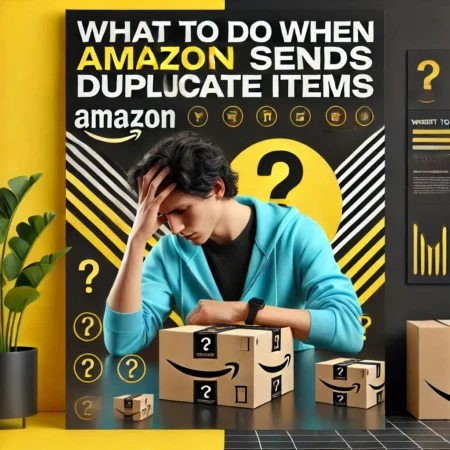



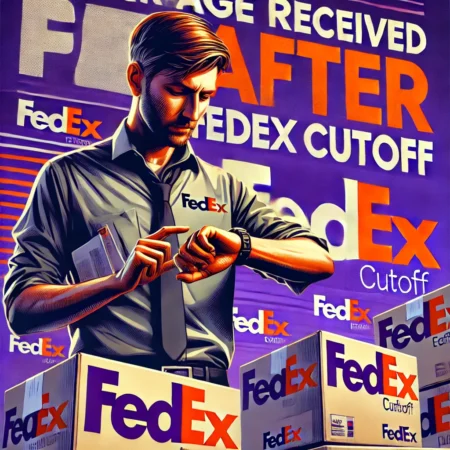

Leave a Reply